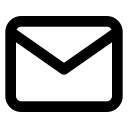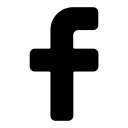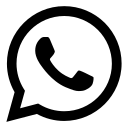Home is where the charger is
Everything you need to know about installing a charging unit

If you’ve got your own garage or driveway, you should be able to charge your EV at home. Here’s everything you need to know about installing a charging unit.
A three-pin plug’s not good enough (most of the time)
Technically, you can charge your EV using a normal 3-pin plug. But it’s the slowest and usually most expensive way to charge. That’s because it can take up to 20 hours to fill your battery. And it could trip the energy supply to the rest of your home in the process if not done properly.
Your 3-pin plug might be okay as back-up, but we wouldn’t make it your go-to charger.
If you want a full battery each morning, it’s a good idea to get a charging unit
Pretty much every home charging unit can take your battery from empty to fully charged overnight, so you’ll always be good to go in the morning.
We’ve been really impressed with the EV chargers we’ve seen. Unlike a normal plug, most of them can be set to charge overnight (when your electricity rate’s probably cheaper). They can tell you how long you’ve got to wait before you’re fully charged. And they won’t overheat or put extra pressure on the electricity supply to the rest of your home.
Sorting your charging unit in 4 steps
1. Talk to the experts
That’s not your average sparky, and it’s not actually us either. But we can put you in touch with a few installation engineers we rate. Tell them about your home and your electricity supply and they’ll recommend the best kit for you.
2. Pick your kit and order it
Chargers vary quite a bit in price and spec. Yours could cost could as little as £1100 and as much as £2,000). But there’s good news. The Government’s so keen for drivers to go green, they’ll foot 75% of your charger bill (up to a max of £500).
3. Book a time for the installation engineer to fit it
You really need to be in for this to show the engineer where you’ll be parking and charging. Otherwise your unit could end up in the wrong place.
4. Get it installed
Once you’re set up your engineer will show you the charging ropes – including how to use your charging app, what to do when you see a warning light and, of course, how to plug in and charge up.
The big charging cable question: to tether or not to tether?
When you’re looking at charging units, you’ll need to think about charging cables, too (exciting stuff, huh?).
Most charging units come with an untethered cable, which means it’s not fixed to your unit. We’ll be honest, it’s our favourite type of cable (yes, we have favourite cables). You can hide it away in your boot. It’s easy to replace. And if plug technology moves on, it’s easy to change the cable without changing the entire unit.
But, if you like knowing where your charging cable is at all times, you could opt for a tethered (permanently attached) cable instead. Just make sure you coil it up when you’re not using it; you don’t anyone to trip over.
We think that just about covers it. If you’ve got any questions or fancy some charging cable chat, give Tom and the team a call. They’ll be happy to help.
And for even more on charging, take a look at our piece on charging when you’re out and about: Take charge of your charging.
Posted on: 21st January 2020